논문 상세보기
A Browse in Statistical Analysis System, Enterprise Guide (SAS/EG)
If SAS users can completely avoid programming, it is an additional advantage for using SAS besides its all powerful and efficient features. This demo presentation will attempt to display the technical features of EG that enable us to use SAS without programming. That is, EG is an easy-to-use Windows application that provides
Access to much of the functionality of SAS
An intuitive, visual, customizable interface
Transparent access to data
Ready-to-use tasks for analysis and reporting
Easy exporting of data and results to other applications
Scripting and automation
A code editing facility
It provides a point-and click environment to much, but not all, of the functionality of SAS. Those features of SAS that are not directly accessible through the point-and click environment can be accessed through the code generation and execution capabilities of EG. As you access data and build tasks, EG generates SAS code behind the scenes. When you finish a task, this code is sent to SAS for processing and the results are returned to EG. You can use the features of EG without knowing how to program in SAS. If you area interested in programming, you can view the code that EG generate
1. INTRODUCTION
2. SAS Software Requirements for EG
3. The Main Features of EG
3.1 Default EG Workspace Layout
3.2 Project:
3.3 Steps to create a basic report
3.4 Open Database Connectivity (ODBC)
3.5 Data Query for Creating and Customizing Reports
3.6 Filtering the Data for Report
3.7 Working with Columns in a Query
3.8 Summarizing Data for Report
4. Accessing the Help
5. CONCLUSION
REFERENCES